The Art of Digital Decluttering: Streamlining Your Digital Life for Peace of Mind
Digital clutter can significantly impact your mental well-being by causing feelings of overwhelm, stress, and anxiety. When you are constantly bombarded by notifications, emails, and files that are disorganized and chaotic, it can hinder your ability to focus and concentrate. This can lead to a sense of being mentally drained and unable to effectively manage your tasks and responsibilities.
Moreover, a cluttered digital environment can also contribute to feelings of disorganization and lack of control in your life. Not being able to find important files or information when you need them can add unnecessary frustration and hinder productivity. By decluttering your digital space and establishing a system for organizing and managing your files, you can create a sense of clarity and calm that can greatly benefit your mental well-being.
• Digital clutter can lead to feelings of overwhelm, stress, and anxiety
• Constant notifications and disorganized files can hinder focus and concentration
• Being mentally drained from clutter can impact task management
• A cluttered digital environment can contribute to feelings of disorganization and lack of control
• Difficulty finding important files adds frustration and hinders productivity
• Decluttering digital space creates clarity and calmness for mental well-being
Identifying and Eliminating Digital Clutter in Your Life
Take a moment to assess the digital clutter that may be present in your life. This clutter can take the form of excessive files on your computer, unused apps on your phone, or even a crowded email inbox. Notice what is causing you stress or making it difficult to find what you need quickly and efficiently.
Once you have identified the digital clutter in your life, it is time to start eliminating it. Begin by deleting any unnecessary files or apps that you no longer use. Organize your remaining files into clearly labeled folders for easy access. Consider unsubscribing from email lists that no longer serve you and create filters to help prioritize important emails. By taking these simple steps, you can declutter your digital space and create a more streamlined and efficient digital life.
Organizing Your Digital Files for Easy Access
Creating a well-structured system for organizing your digital files is crucial for easy access and increased productivity. Start by categorizing your files into broad folders based on their content or purpose. For instance, create separate folders for work-related documents, personal files, photos, and any other categories that are relevant to you. This initial step lays the foundation for a more streamlined digital filing system.
Once you have your broad folders in place, consider subcategorizing your files further for even easier access. Within each main folder, create subfolders that provide more specific organization. For example, within your work-related folder, you could have subfolders for different projects, clients, or departments. This level of granularity will make it quicker and simpler to locate the exact file you need when you need it.
Why is digital decluttering important for my mental well-being?
Digital decluttering is important for your mental well-being because a cluttered digital space can lead to feelings of overwhelm, stress, and anxiety. By organizing and decluttering your digital files, you can create a sense of order and control, making it easier to find the information you need and reducing feelings of chaos.
How can I identify and eliminate digital clutter in my life?
To identify and eliminate digital clutter, start by going through your digital files and deleting any unnecessary or outdated documents, photos, or emails. Organize your files into folders and use a system of naming conventions to make it easier to find what you need. Consider using tools like digital decluttering apps to help streamline the process.
What are some tips for organizing my digital files for easy access?
Some tips for organizing your digital files for easy access include creating a folder structure that makes sense to you, using descriptive file names, and utilizing tags or labels to categorize your files. Regularly review and update your files to ensure they remain organized and easy to find.